FRP Bypass APK is a small, meaningful, and, overall, free Android application that helps users unlock FRP Google Gmail account lock verification from Android devices. The easy steps mentioned below should be the perfect alternative for those who do not wish to resort to the FRP PC tool or flash their phones.
The newest 2022 variant of the Download FRP Bypass APK Tool effectively helps users unlock the FRP lock on Android phones with the Browser Sign-In option. You do not need to use a computer for this process.
Some of the best APKs include Quick Shortcut Maker, Alliance-Shield, Test DPC, File Manager APK, FRP Bypass APK, Google Account Manager, and Launcher APK, among others.
Keep reading to learn how to download FRP Bypass APK Files 2022.
What Is the FRP Bypass APK App?
Google has recently reinforced the security system on its Android devices using state-of-the-art FRP technology. This technology prevents the passage of information during a hacking or theft attempt. If a user continuously enters a wrong Google password or tries to reset the device, their device will lock them out until the correct account password has been entered.
However, the actual owner of the phone can be locked out, too, if they make multiple failed attempts at the password.
How to Download?
The APK bypass applications have been uploaded on the direct server. Once you click on the server links the download will start automatically.
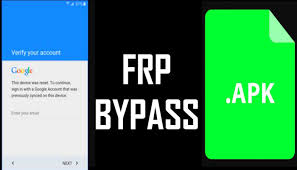
Is FRP Bypass APK Safe to Use?
Yes, all FRP Bypass APK apps are safe on every device. When you use this one, you don’t need to worry about something happening to your Android smartphone.
Best FRP Bypass APK
Quick Shortcut Maker
Instantly find the software you want by inputting its name into Apple’s search box using QuickShortcutMaker. If you are trying to work on an application you rarely use, chances are there are no shortcuts to it. Thus, you might have to search for it amongst the others actively. Locating the application may not be accessible even if you know its name.
Google Account Manager
The user should open a Google account to get the best out of an Android smartphone. Google Account Manager will organize all your Google accounts, providing easy access to most of Google’s services.
After starting the application, input your Gmail address and password and select a verification method. Generally, a single account is associated with a single smartphone, but you can add more accounts with this program. Feel free to add more funds with the passcodes and then select a verification method.
This program synchronizes all accounts you have set up on your device using the Android OS (Operating System).

Alliance-Shield
The Android application Alliance Shield X APK offers various services and features to manage Android devices. Customers are allowed full coverage over their phones and can adjust it according to their preferences.
Technocare
Technocare’s primary purpose is FRP on Android devices, a complex term that describes how Google eliminates false accounts whenever possible. Use Technocare to erase any Google account on your Android smartphone quickly.
Development Setting
Android users can use different codes to open the device’s developmental options, i.e., the engineering mode, personnel options, background service management, and battery power options. You can also find your device’s secret code on different forums or spread it across the Internet. You can use this software to manage and add.
Hush SMS
This software bypasses the FRP locks and transmits SMSes using a Google account verification lock. It uses a specific encryption and decryption process to perform the task. More importantly, the message sent to the receiver is safe because it does not reveal the sender’s as there are no records on the receiver’s end.
Google Settings Shortcut
This program is compatible with every Android device (OS requirements: Android 4.4 and later). Moreover, you might install and utilize this software on a computer with an Android emulator. Google Settings SHortcut is compatible with all modern Android devices, including smartphones from Nokia and Huawei, as well as brands such as Micromax, Tecno, Lava, Oppo, Xiaomi, Samsung, Realme, Oppo, Hisense, Ulefone, Lenovo, Motorola, HTC, Infinix, and Coolpad.
All Mobile FRP Bypass Apk
How to Disable Google Factory Reset Protection?
Android devices using the OS 5.1 or above have a security feature known as Factory Reset Protection (FRP). Thanks to this software, your device gets features like data encryption and screen locking. FRP gets activated automatically if a Google account is registered on the device and will be deactivated if the account is removed from the phone before performing a factory reset.
Once activated, FRP will prevent users from using a phone if the sensor detects untrusted surroundings. There is a generic way of requesting FRP. Your phone will lock everyone out if anything other than this method is implemented:
- Go to the Settings menu. Find “General Management” and press on that.
- Choose Factory Data Reset under the “Reset” option.
How to Install an FRP Bypass APK
You can install APK files easily from your Android smartphone or tablet’s browser. Launch the browser, choose an APK file you want to get, and press on it. The download should start at the top of the bar.
Once it has finished downloading, access your device’s Downloads folder and find the APK file. Click on it and choose Yes when the device asks whether it should progress with the installation.
That is all! The APK file should start installing on your device.
Read Also: SHAREit Mod Apk
How Do You Bypass FRP?
One great way to bypass FRP is using OTG.
- Download a FRP Bypass APK.
- Find the APK file on your device and save it on a USB drive.
- Use an OTG cable to connect the USB to your phone.
- Go to File Manager to find this APK file.
- Right-click on the APK file to install it.
- When the installation process has been completed, go to the “Settings” menu of your device and open it.
- Select “Backup and Reset” and select “Factory Data.” There should be a “Reset Device/Erase All” option there; select that.
This procedure should remove all your files, settings, app and system data, app data, Google account, and other information from your device.
How to Do an FRP Bypass Without an OTG Cable
- Turn on your device.
- Once the setup wizard pops up on the screen, follow the steps given on the screen.
- Open your keyboard and access the “Settings” menu to find the FRP Bypass tool key.
- Choose the “Menu” key from the drop-down menu that is presented. Choose “Help” followed by “Feedback.”
- After you have typed what you want, select the “Share” option.
- You will need to write a new message after you have chosen the messaging option. Make sure to type a number in the “To” section.
- Select it and press on the “Contacts” option.
- Click on the “Phone” icon and choose the new call option. When you find the dial pad, type this onto the number slot: *#*#4636*#*.
- Click on the “Usage Statistics” option before pressing the return button.
- Move to the “Settings” menu.





